Dear Readers Here I Am Going To Tell You That How To Change Your Password In Windows 7 Without Knowing The Current Password.
There are many tools to bypass the windows 7 admin password but this technique will help you to change current password of windows 7.
1. Go to control panel and double click on administrative tools.
.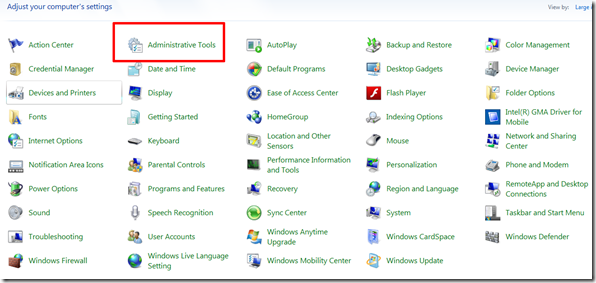
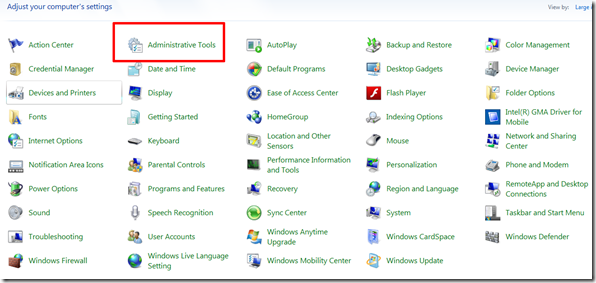
2. one window will open in that window double click on computer management
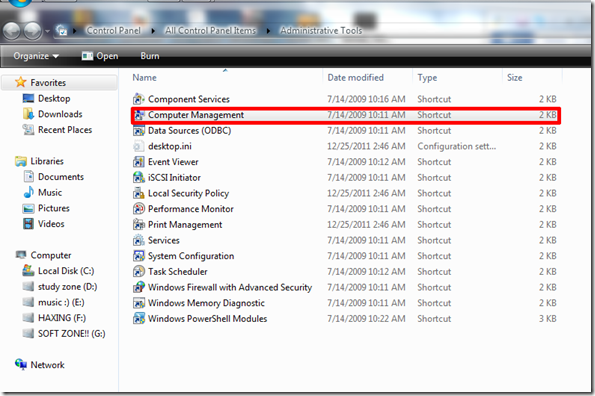
3.you will see there are three options i n that double click on system tools
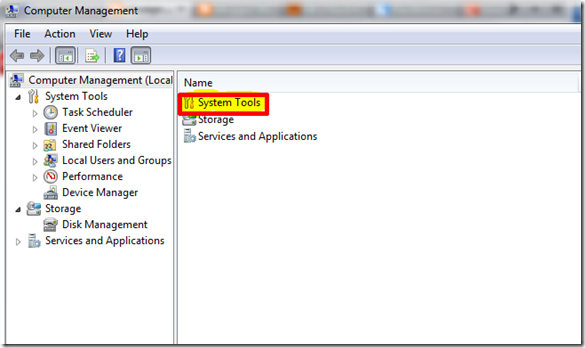
4. Now double click on Local Users and Groups.

5. now double click on Users.
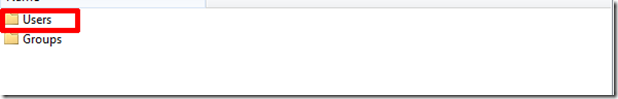
6.well you will see there are 3 users admin , guest and standard. (I have hide my name)
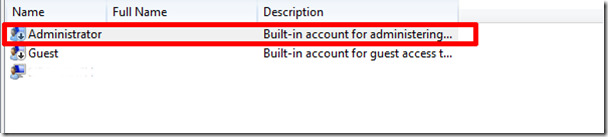
7.now Right click on Administrator you will see 1st option set password…. :D now just select that option.
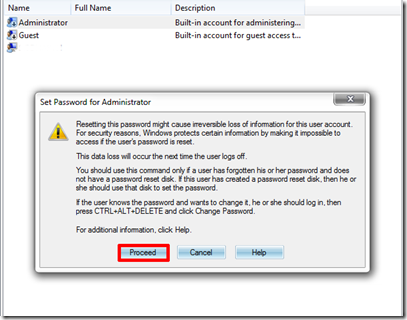
8. Now click on proceed and you will see this window.(as shown in bellow figure)
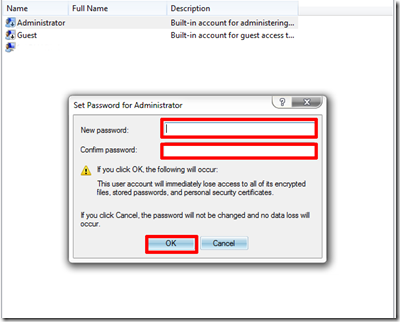
Now type your password (you should type same password in both box .)
then press ok
now you have changed the admin password.
0 comments:
Post a Comment