- Hook up your second monitor using the VGA jack on the back or side panel of a laptop. Many people use a second monitor to work in more detail with higher resolution. This comes into its own when you work in design. You will need a decent-sized flat panel with a good resolution. Just about all flat panel monitors come with a VGA socket. Many come with a DVI socket, and some come with HDMI and DisplayPort sockets too. To hook up a Windows laptop, you will need the VGA socket.
- Connect up the second monitor to the laptop, using the VGA port, which is a multi-way blue-colored slanted socket. If you look at it, there are three sets of five sockets, making a 15-pin connection. Usually, the top part is wider than the bottom. Once the monitor is hooked up and switched on, you will need to go to the desktop on the laptop and right-click it to get the display settings. When the box opens, click "Properties" at the bottom. Next, on the far right tab, "Settings," you will see a grey window at the top with two boxes in it, numbered "1" and "2." With the display set to the monitor that you just hooked up, check the box next to the words, "Extend my Windows desktop onto this monitor." You will now need to adjust the screen resolution to get the right proportions. When you have got the correct resolution, (and this may be quite different from the laptop screen, particularly if the laptop is a "wide-screen"), move your mouse to the right of the primary screen (the laptop screen), and you will see the mouse cursor extend on outwardly to the second screen. Drag an application window on to the second screen. If you use Adobe InDesign, PhotoShop or Illustrator, you will find it easier to use the second screen for working in the design window, while administering your Windows laptop in the left screen. When it is all set up, you will wonder how you ever did without it.
- Presenting to an audience is a snap when you have the show on a laptop, and you also have it displaying on a big screen coming out of a projector. Carefully unplug the second monitor from the VGA port and plug in the VGA cord from the projector. Now go back to the display settings again. You will need to go to the desktop on the laptop and right-click it to get the display settings. When the box opens, click "Properties" at the bottom. Next, on the far right tab, "Settings," you will see a grey window at the top with two boxes in it, numbered "1" and "2." With the display set to the monitor that you just hooked up, uncheck the box next to the words, "Extend my Windows desktop onto this monitor." With the system configured like this, you will also be able to view videos on the second display, be it a projector or a second monitor. Windows Media Player lends itself very well to this arrangement and always detects the second monitor when it is plugged in.
Q What are the reason of TCH Drop due to bad quality Uplink
Probable reasons for poor Uplink Quality
Vacancy Senior 3G RNO Engineer Location Sub Saharan Africa
Vacancy: Senior 3G RNO Engineer, Location: Sub Saharan Africa
Please click on the link below to apply for this position or email your CV to amckeirnan@firstpointgroup.com
Start date: ASAP
End date: 12 months
Job description:
• Monitor & analyze the WCDMA/HSPA Radio Network Statistics on daily basis
• Achieve & maintain the Radio Network Performance as per the contracted KPIs (Accessibility, Retainability, and Mobility & Service Integrity)
• Responsible for reducing congestion and drops, improving the IRAT Handover, Soft Handover, Location Update, Paging, CSSR, RRC Connection & RAB Establishment Success rate in the 3G RAN network for all Voice, Video Packet & High Speed
• Issuing capacity upgrade requests whenever needed • Responsible for the drive test analysis and taking the necessary action to improve the performance of his geographical area
Requirements:
• Strong knowledge with (UETR, UEH, and GPEH) traces, parsing and analysis and comfortable to work with it on daily basis
• Evaluate and adapt new methods and technologies regarding Radio Network Optimization, Features, and Trials & Tuning
• Good knowledge with the use of MS office,Mapinfo, TCPU (Tems cell planner universal), Drive test analysis and TEMS investigation drive test analysis
• Must have good knowledge with SecureCRT, MOSHELL, Comand Prompts, OSS, Nexplorer
http://www.firstpointgroup.com/job/senior-3g-rno-engineer-jobid-fpg4099
Q how to Plan MAIO and HSN
For telecom engineers, it is very help full to know about MAIO. Basically there is a set of frequencies where the channels are hop to avoid interference that set of frequencies is called MA-LIST. suppose MALIST contained frequencies [A,B,C,D,E,F,G,H,I,J,K,L].
Then MAIO corresponds the starting point of hopping sequence. suppose there are four TRx in one sector. then MAIO will be, for example, 0,2,4.
for first TRx for traffic, the MAIO is 0. means that hopping sequence starts from first frequency in the MALIST, that is frequency A. and for MAIO 2 it starts from frequency C and for MAIO 4 it starts from frequency E.
Also HSN (hopping sequence number), ranges from 0 to 63 . if we use HSN as, for example 4 it means that for MAIO 0, the sequence starts from frequency A and repeats frequencies in following manner.
For MAIO 0 and HSN 4
A,F,K,D,I,B,G,L,E,J,C,H,A,F
For MAIO 2 and HSN 4
C,H,A,F,K,D,I,B,G,L,E,J,C,H
For MAIO 4 and HSN 4
E,J,C,H,A,F,K,D,I,B,G,L,E,J
Acer Aspire 4741 Power On Off Switch Button Panel
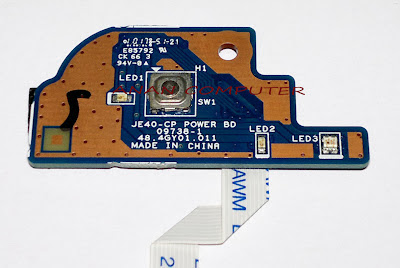
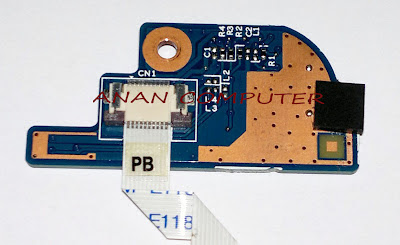
Switch power button board include ribbon cable.
Price: RM70
Code: AS4741-PSW-300812
Fit: Acer Aspire 4741 4741Z 4741G 4741ZG 4750 4750Z 4750G 4551 4551G
Condition: Used / second
tested working.
Warranty: 1 month
======================================
contact: Mr Zul 0127319949
COD Area: Plentong, Masai, Pasir Gudang, Ulu Tiram,
----------- Johor Jaya, Taman Molek, Tebrau,
----------- or other area of Johor Bahru, or
----------- Segamat or Bandar Mas, Kota Tinggi Johor
Courier: by Pos Laju
Payment: Bank transfer or cash
Pos Laju Courier: + RM10
Dont forget to see my other ads.
======================================
Other services:
- Format or service laptop immediately at main area, other area can considered.
- Delivery at main area radius. other area can considered.
- Accept faulty, semi-faulty or used laptop.
- Laptop CPU Cooling Fan Services.



Acer Aspire AS5735 6694 Intel Core 2 Duo 15 6

The Acer Aspire 5735Z is a low-priced mainstream notebook with a 15.6”, 16:9 aspect ratio display. It retails for less than $500 and has reasonable build quality, a full keyboard with number pad, and decent battery life.
The Aspire 5735-4744 has the following specifications:
- 15.6” WXGA glossy display (16:9 aspect ratio, 1366x768 resolution, model AUO10EC)
- Windows Vista Home Premium 32-bit
- Intel Pentium Dual-Core T3200 processor (2.0GHz/1MB L2/667MHz FSB)
- 2GB DDR2-667 RAM
- 160GB 5400RPM hard drive (Western Digital WD1600BEVT)
- Intel GMA 4500MHD integrated graphics
- Intel GL40 chipset
- Atheros AR5B91 802.11 Draft-N wireless
- DVD Super-Multi drive
- Full-size keyboard w/ number pad
- Weight: 5.9 lbs
- Dimensions: 15.1” (W) x 9.9” (D) x 1.5” (H)
- Six-cell battery (11.1V, 46Wh/4600mAh)
- One-year limited warranty
I picked up the 5735-4744 for $399.99 plus sales tax at Best Buy. The specifications are more than reasonable for the amount of money paid. There are higher-end configurations available with larger hard drives and more RAM, but they are naturally priced higher.
Acer Aspire 4920 Laptop Bottom Housing Case

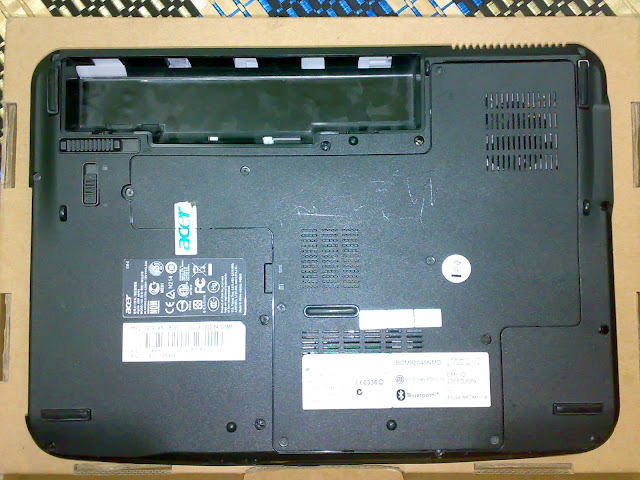
Price: RM100
Code: AS4920-BTM
casing for laptop area:
Palmrest, Touchpad, and Bottom Base Case
without any panel or ribbon cable inside case.
Fit:
Acer Aspire 4310
Acer Aspire 4315
Acer Aspire 4315z
Acer Aspire 4710
Acer Aspire 4710z
Acer Aspire 4715
Acer Aspire 4715z
Acer Aspire 4920 4920G
Outlook: not very bad [good shape]
Condition: Used / second
======================================
contact: Mr Zul 0127319949
COD Area: Plentong, Masai, Pasir Gudang, Ulu Tiram,
----------- Johor Jaya, Taman Molek, Tebrau,
----------- or other area of Johor Bahru, or
----------- Segamat or Bandar Mas, Kota Tinggi Johor
Courier: by Pos Laju
Payment: Bank transfer or cash
Pos Laju Courier: + RM10
Dont forget to see my other ads.
======================================
Other services:
- Format or service laptop immediately at main area, other area can considered.
- Delivery at main area radius. other area can considered.
- Accept faulty, semi-faulty or used laptop.
- Laptop CPU Cooling Fan Services.
200712
Acer Aspire 4310 4315 4710 4715Z Laptop Keyboard 2nd RM80

Acer Aspire 4310 4315 4710 4715Z Laptop Keyboard 2nd -RM80
 Layout: US
Layout: USColour: White
Condition: used and tested ok
Compatible Series Models:
Acer Aspire 4220, 4310, 4315, 4720Z, 4220G, 4920, 4920G, 5220, 4320, 5310, 4520, 5310G, 4520G, 5520, 4710, 5710, 4710G, 5710G, 4710G-4A0508 5720, 4715, 4715Z, 5720G, 4720, 5910, 4720G, 5920
Outlook: not very bad [good shape]
system and hardware: still in good condition
Condition: Used.
Warranty: 1 month
======================================
contact: Mr Zul 0127319949
COD Area: Plentong, Masai, Pasir Gudang, Ulu Tiram, Johor Jaya, Taman Molek,
or other area of Johor Bahru [plus RM5], or
Segamat or Bandar Mas, Kota Tinggi Johor
Courier: by Pos Laju
Payment: Bank transfer or cash
Pos Laju Courier: + RM10
Dont forget to see my other ads.
======================================
Other services:
- Format or service laptop immediately at main area [free transportation], other area can considered.
- Free delivery at main area radius. other area can considered.
- accept faulty laptop or used laptop.
- Laptop CPU Cooling Fan Services.
Money Making Tips
You know they are already interested in the subject because theyve landed on your web site.
Making money with Google Adsense requires you to drive traffic. In fact that is the key. Placing Adsense on your web site is pretty easy. If you go to the Google Adsense web site, they will show you how. You simply copy and paste a specific code to your web site and you are set to go. It has been discovered that you can make more money with adsense ads which blend in with the color scheme of the website. This is because people are more apt to click on them because they dont appear like ads, but instead, like a natural part of your website. If you choose to not go with the same color scheme as your website, you at least want to choose ads which are complimentary.
Once you have your ads set up, it is now time to drive traffic to your web site. You wont make money if you dont see traffic. There are so many ways to receive traffic, online and off-line methods. One way is to place classified ads in your local newspapers. You will want to stay away from placing classifieds in large, untargeted newspapers. They have a ton of classified ads, and they are easy to get overlooked. With smaller publications, your ad is more likely to be seen and to responded to. Another great way to generate traffic to your Adsense sites is to pass flyers, or door knockers. You can also use a car decal.
Many people with offline businesses place these decals on the cars. Article marketing, online classifieds and social networks are another way to drive traffic to your Adsense sites.
These are a few ways to make money with Google Adsense. Again, it is one of the easiest ways to our money because you are not asking anyone to purchase anything, you are simply providing information and allowing your readers to learn more with a simple click. If you are interested in learning more about Google Adsense, you can find some great books online.
Acer Aspire 4741 4750 4551 Internal Speaker Set

Left + Right Pair
Internal Laptop Speaker set.
Price: RM80
Code: AS4741-SPK-300812
Fit: Acer Aspire 4741 4741Z 4741G 4741ZG 4750 4750Z 4750G 4551 4551G
still in good condition
Condition: Used / second
tested working.
Warranty: 1 month
======================================
contact: Mr Zul 0127319949
COD Area: Plentong, Masai, Pasir Gudang, Ulu Tiram,
----------- Johor Jaya, Taman Molek, Tebrau,
----------- or other area of Johor Bahru, or
----------- Segamat or Bandar Mas, Kota Tinggi Johor
Courier: by Pos Laju
Payment: Bank transfer or cash
Pos Laju Courier: + RM10
Dont forget to see my other ads.
======================================
Other services:
- Format or service laptop immediately at main area, other area can considered.
- Delivery at main area radius. other area can considered.
- Accept faulty, semi-faulty or used laptop.
- Laptop CPU Cooling Fan Services.
Change The Password Of Windows 7 Without Knowing The Current Password
Dear Readers Here I Am Going To Tell You That How To Change Your Password In Windows 7 Without Knowing The Current Password.
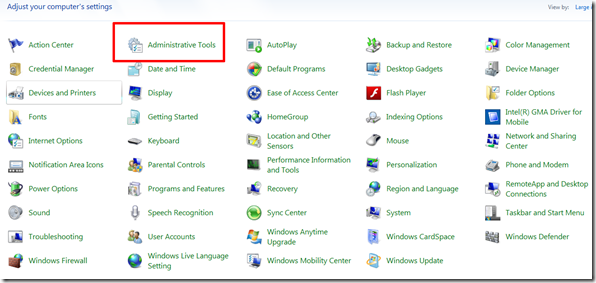
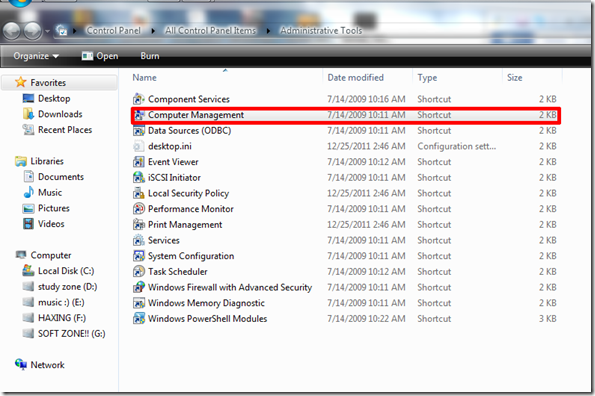
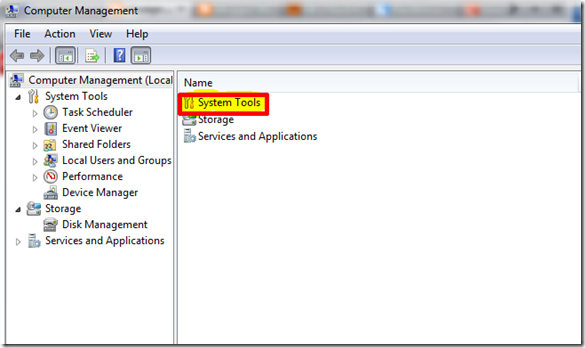

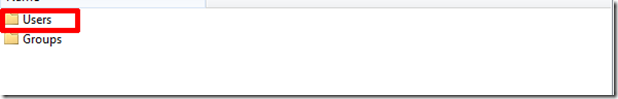
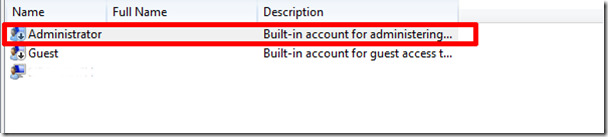
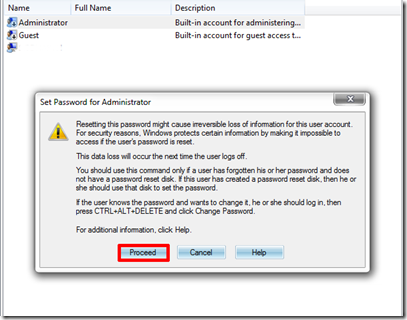
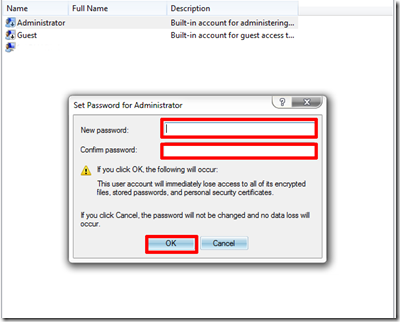
an add on for this website failed to run Adsense Adchoice Ad sense Ad choice
You check the security settings and try all combinations, but the darn message still appears!
IE8 and IE9 are very poor browsers. Microsoft technicians drink coffee all day long and generally dont know what the public wants, or ignores users complaints.
There is a simple solution that Microsoft clearly doesnt know about. Perhaps they do know and want to leave customers in a state of frustration.
SOLUTION
Go to "Tools", "Internet Options", "Security", "Restricted sites", "sites".
Cursor down until you find "doubleclick.net".
Remove it. Click "Close". Click "Okay".
It is done. You will have no more problems.
Installing Adobe Macromedia Shockwave Player for Mozilla Firefox
Installing Adobe Macromedia Shockwave Player for Internet Explorer
Installing Macromedia Adobe Flash Player for Internet Explorer
Installing Macromedia Adobe Flash Player for Mozilla Firefox
Installing a Program to Run SWF Files
Disabling UAC for a Program
How to Copy a Free AVI to DVD for a Mac
AVI (Audio Video Interleave) is type of video file. It is a container file that can be encoded in different ways. DVD is not a file type but a sort of storage device for information. If you want to convert an AVI file to a file that a standard DVD player can read , you need to convert the AVI file to MPEG-2. Converting an AVI file to DVD format on a Mac is easy with freeware called Burn.
Things Youll Need:
- Burn
- Mac OS X 10.3.9 and up
- Step 1
Download Burn for your Mac (see Resources below). Open the ZIP file that contains Burn on your Desktop and copy the Burn icon into your Applications folder and your Dock. To copy Burn, drag and drop it in the proper location.
- Step 2
Open Burn by double-clicking on it. A new window will open. Select "Video" from the menu at the top of the window. Title the file you are converting. Select "DVD" from the scroll-down window next to the title of the file.
- Step 3
Click on the "+" sign in the lower left-hand side of the window to select the AVI file to convert to DVD. Select the file and click "Open" in the lower right-hand side of the window. A new window will open.
- Step 4
Select a destination for the new MPEG-2 file. Select a region from the scroll-down menu titled "Region." Click "Open" to convert the AVI to MPEG-2.
- Step 5
Insert a DVD into your Super Drive. Click "Burn" in the lower right-hand side of the window once the AVI is converted to MPEG 2 on your Mac computer. Burn will burn the MPEG-2 file to DVD.
How to make PC to Phone Calls For Free
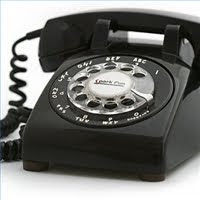 Do you want to save money in this economy? Are you sick of paying expensive telephone bills? Are you looking for a way to decrease the price for your phone bills? Do you want a free phone service?-A lot of telephone companies charge overwhelmingly expensive prices for telephone service. Fortunately, there ways you can call people without having to pay. Thus, the primary purpose of this article is to show you how to make free phone calls from pc to phone.
Do you want to save money in this economy? Are you sick of paying expensive telephone bills? Are you looking for a way to decrease the price for your phone bills? Do you want a free phone service?-A lot of telephone companies charge overwhelmingly expensive prices for telephone service. Fortunately, there ways you can call people without having to pay. Thus, the primary purpose of this article is to show you how to make free phone calls from pc to phone.Instructions
Things Youll Need:
- Internet Connection
- Step 1
Step 1- Download Mediaring talk
Mediaring talk is a quasi-freeware program that basically allows you to make free phone calls from pc to phone. All you need is internetconnection , and you will be able to dial pc to phone calls. To download Mediaring talk, go to mediaringtalk.com.
Next, sign up and create and account. Once you have created an account, you will be able to download the software. Thereafter, install the program to your computer. - Step 2
Step 2- Install Mediaring talk
The installation process is pretty straightforward. All you have to do is execute the setup and install it your computer - Step 3
Step 3- Using Mediaring talk
After installing the program, open it and login. After logging in, you will be able to make unlimited pc to phone calls. In addition to be able to make free pc to phone calls, you can also make pc to phone international calls for free. However, you can only make international pc to phone calls to limited countries.
Can I Use My Plasma TV As A Computer Monitor
For home computing, the internet, digital and High Definition TV is now coalescing around plasma monitors. These disparate elements are fusing together to become less solo pursuits and more family and sharing experiences played out on the big screen for all too see.
Chances are youre looking at this site on a 17 inch monitor. Try for a second to imagine surfing the net, gaming online or watching streaming media via your broadband connection on a screen that was almost three times as large.
The main worry now when buying a plasma monitor is whether it has enough ports and slots for all the peripherals you want to plug in. Take account of equipment such as your PC, DVD player, satellite receiver, cable TV, HDTV, games console, etc. and then add on one or two more.
The possibilities are almost endless, limited only by the number of ports and bandwidth available.
How to Install an Internal Hard Drive on a Mac G3
Mac G3 is a series of personal computers produced by Apple in late 1997. It was the first
Things Youll Need:
- Anti-static wrist band
- Screwdriver
- Step 1
Turn off the computer and unplug it from the electrical outlet.
- Step 2
Locate the green button on the mini tower. It will be on one of the side panels on the tower. Press the button and slide the cover off the computer.
- Step 3
Touch your hands on any bare metal surface and put on an anti-static wrist strap. This will protect your computer from static discharge.
- Step 4
Turn the computer so that the power supply is facing you and to the back. Look to the right of the power supply; there you will find the mounting bracket for the hard drive.
- Step 5
Locate the two screws that secure the bracket to the case of the computer and slide the bracket out.
- Step 6
Disconnect the cables going into the old hard drive. You will find a cable that connects the drive to the circuit board and one that connects the power source to the hard drive. Remove the four screws that attach the hard drive to the mount.
- Step 7
Secure the new hard drive into the bracket mount with the screws. Plug the cables into the new hard drive.
- Step 8
Slide the bracket back into place and reinstall the two screws to secure it.
- Step 9
Close the cover on the computer and plug the power cord back into the outlet.
- Step 10
Turn the computer on and insert the setup CD that came with your hard drive.
- Step 11
Follow the instructions provided by the manufacturer for hard drive setup.
How to Stop a Virus in Windows
Having a virus infect your computer can be extremely alarming and distressing, especially if you are unsure about what to do to stop and remove it. Fortunately, the process to stop a virus in Windows isnt complicated, provided that you have the right tools and a clear direction about how to proceed. Even if you cant seem to get the virus removed from your Windows computer, there are other alternatives that you can turn to that will get your computer running again.
Things Youll Need:
- Internet access
- Administrative privileges on your Windows user account
- Step 1
Boot up your computer in Safe Mode. Safe Mode gives you a better chance at stopping a virus in Windows by only loading necessary drivers and programs when the operating system boots up. To get into Safe Mode, restart your computer and press the F8 key as it boots up. When you see the Windows Boot Menu appear, choose the option that says "Safe Mode with Networking."
- Step 2
Run an antivirus scan on your computer. If you have an antivirus program on your computer already, use its update feature to update it with the latest virus definitions, then run a complete system scan and remove any threats that are found. If you do not have an antivirus program on your computer already, use an online virus scanner such as ESETs online scanner or Trend Micros HouseCall.
- Step 3
Run an anti-malware scan of your computer with a program such as Malwarebytes, or another reputable anti-malware software program. An anti-malware program can detect malicious software that antivirus programs cant pick up, and it can help stop any malicious software thats running on your computer.
- Step 4
Restart your computer and run another set of antivirus and anti-malware scans after your computer has booted normally. If any infections are found, remove them, restart your computer and perform another scan. You may have to repeat this process multiple times in order to fully stop and remove a virus infection, depending on what type of virus it is and how long it has infected your computer.
How Do I Get My Laptop Screen to Show on My Laptop a Remote Screen
Use another monitor with your laptop and enjoy better working conditions, while being able to open more programs at once. This is not only more useful for designers and graphic artists running Windows, but also allows you to watch a DVD on one screen while answering email on the other. You can also present to an audience while seeing on your laptop screen what they are seeing on the big screen. projector
Access airtel 3G in banned areas
Welcome to all our readers, we were very much sorry to announce the deactivation of 3G in some states, including mine(Haryana), but now you can access 3G tricks in those areas too. But you need to maintain a condition:-
Requirements:-
A fully unblocked sim.It should have activated 3G at least once before de-activation of 3G.(not 0 rental plan)
Note:-
This trick is exclusively made by bestcomputertutorials.blogspot.com, anyone who copies it will be punished according to DMCA law. If you want to use trick, you are free to use, but never copy it. A trick copier :- free4tricks.blogspot.com was punished as his blog was de-activated, after my request. I will tell, how i did it in next articles!
Steps:-
If you have activated a recharge plan before, then go to retailer and ask him to do recharge of previous 3G pack(i prefer small 3G plan)Then you get 3G signals
Now you can enjoy the tricks.
Im looking for a free site that offers computer tutorials for beginners Any Suggestions
I entered ;computer tutorials for beginners; into Google search. This is what I got for the first 3 of 2010000 results:
Free Beginners Computer Tutorials and LessonsFree computer courses and tutorials from Home and Learn. We currently have Micorsoft Word, Excel spreadsheets, Visual Basic .NET programming for beginners, ...
www.homeandlearn.co.uk/ - 17k - Cached - Similar pages
Computer Tutorials and Lessons for BeginnersBeginners computer Tutorials and lessons. Find your way round Windows XP. Learn how to use Outlook Express.
www.homeandlearn.co.uk/BC/BeginnersCom鈥?- 16k - Cached - Similar pages
[ More results from www.homeandlearn.co.uk ]
Computer TutorialsBeginners computer tutorials on hardware, software, internet, and the World Wide Web from the Central Kansas library system. ...
www.coa.edu/html/computer%20tutorials.鈥?- 19k - Cached - Similar pagesIm looking for a free site that offers computer tutorials for beginners. Any Suggestions?
http://www.bleepingcomputer.com/forums/i鈥?/a>
Check out my web site. Ill have a new tutorial each week.
http://www.comp-clinic.com/training.htm
Download NMDVPN mediafire links free download without surveys
Download from mediafire:- http://www.mediafire.com/?6zdcqk0l0z533b7
Download from sendspace:- http://www.sendspace.com/file/9n4wpc
Download zip file, extract them, no survey, no ads(Not from my side).
Enjoy, if you want any other material that you need but dont want to complete survey, then comment below.
best combination of freewares and sharewares for computer
Get Libre Office instead of Microsoft office, Microsoft demand cash and sometimes not supported for your operating system whereas Libre office do not demand cash. Website of Libre office - http://www.libreoffice.org. Website of Microsoft office -http://office.microsoft.com/
Antivirus
Download managers
Browser
Torrent Client
VLC
2D Anime Little Witch Academia Trailer by Trigger
Highly anticipated Japanese Anime by Trigger Animation Studio!
Lip Sync How to make lip sync animation easy Animation Salvation
Animation tutorials
Illumination Entertainment Dr Seuss The Lorax Playlist
Illumination Entertainment - Dr. Seuss The Lorax Playlist
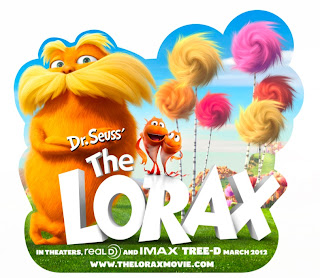
The 3D-CGI feature Dr. Seuss The Lorax is an adaptation of Dr. Seuss classic tale of a forest creature who shares the enduring power of hope. The animated adventure follows the journey of a boy as he searches for the one thing that will enable him to win the affection of the girl of his dreams. To find it he must discover the story of the Lorax, the grumpy yet charming creature who fights to protect his world. -- (C) Universal
Official Web: http://www.theloraxmovie.com/
Illumination Entertainment: http://www.illuminationentertainment.com/
Playlist includes Trailers, Behind the Scene:
http://www.youtube.com/playlist?list=PL0616BD4EABF49A7E
Disney Animation Shorts Paperman
Disney Animation Shorts - Paperman
Disney Animation Shorts - Paperman
http://www.youtube.com/watch?v=aTLySbGoMX0
Making of Paperman and the future of 2D Animation
http://www.youtube.com/watch?v=TZJLtujW6FY
Shop brings more mothering approach to computer repair
Your computers making a funny noise. It wont turn on. Smokes pouring out the back.
Maybe you spilled orange juice on it. Or ran over it with user car.
That Computer Chick has seen it all — and fixed it — at her two Marietta repair shops. And she doesnt make a peep about how you could possibly have gotten userself into this predicament. Linda Pereira, That Chick herself, said many of her male customers have admitted bringing their computers to her because shes a woman. "Theyre intimidated by the men because the men talk over their heads," she said. Pereira, 43, has five women on staff, plus one boychick. Thats her son, Andy, whos leaving in a few months for college. "Were more mothering," Pereira said. "When you come in, we sympathize with user problem instead of being like, You idiot. I think they just want somebody to kind of hold their hand and not make them feel bad." After all, the company slogan is: "Because you shouldnt hate user remote computer repair." Pereiras clientele is evenly split between men and women. Her staff works on residential and small business computers and iPods, usually handling three to 10 per day. Jack McKinney, 77, of Kennesaw, has been relying on That Computer Chick since she went into business in 2003. "She hasnt let me down yet," he said. McKinney drops in when hes getting a haircut nearby just to chat and ask questions — free of charge. "I wish I had a problem because I wish I could go there to get it fixed," he said. "They make it such a pleasure." Customers enter a welcoming environment where the walls are alligator green, the same color as Pereiras kitchen at home. "Its very soothing," she said. The lighting is kept low and the floors are wooden, adding to the homey feel. The counter is metal, and Pereira encourages folks to plop their computers there instead of putting the hardware on the floor, as some shops insist. She knows it can be hard to bend down to pick stuff up. If kids have to wait a while with their parents, theyre given a bad hard drive and a screwdriver. "If the kids didnt get it all the way apart and theyre sad they have to leave, shell let the kids borrow the screwdriver and take it home," said Kimberly Austin, a senior technician. That Computer Chick expects customers to return the favor and be nice, too. If theyre rude, they run the risk of being assessed a $50 meanie fee. Pereira hasnt charged "the attitude adjustment" fee yet, but has called people and asked them to apologize to her staff. Shes kicked some of them out, too. "Ive kicked out more women than men," she said with a laugh. "Some of them will apologize, and others will just decide not to come back, and were OK with that, too." That Computer Chick promotes its family-oriented services, and will help with content filters for children. If people want to know what their spouses have been up to, Pereira said, "I will give them all the data and I sit down with them privately. " She works with counseling agencies to refer spouses with addiction problems. The company also has a donation program, refurbishing cast-off equipment from customers and giving it to people in need. In Katrinas aftermath Pereira and one of her two daughters drove to New Orleans with five complete systems. "When people call and ask me, Do you have something really cheap? I always ask them, Are you having a difficult time? Are you struggling? I say, I cant sell you one, but Ill give you one. "Thats because my customers donated the equipment. If you donate equipment, Ill donate my time." Pereira requires her staff to have a volunteer background in the community. She said they make the best employees. She has hired both men and women but has a strict "no nerd" policy. "You can tell a major nerd," she said, "and I have fired many, many a major nerd." So, how does a nerd get fired? "They start messing with my equipment and thats when Im done," Pereira said, laughing. Whatever their gender, Pereiras staff does what they call "that chick thing," customizing computers without any bells and whistles. For example, they put user data back where you left it, "instead putting it in some bizarre folder," Pereira said. But they do take out the bugs — sometimes literally. Pereiras staff has found spiders and cockroaches — dead and alive — inside computers. And thats not all they discover. Betsy Collins, 19, who is working her way up to junior tech, recalls the slurping noise a keyboard made when Pereira removed it from a laptop. A man had forgotten to mention that his wife had spilled a milkshake on it. "The milkshake had actually melted onto the motherboard and then it fried the computer repair," Collins said. That Computer Chicks most amazing discovery? How about 122,000 pieces of spyware in a womans remote computer? And Pereira would have found more if the power hadnt gone out in the shop. "She just had kids," Pereira said, "and kids will go on everything. They dont have anything in their brain saying, Oh, I shouldnt go on that Web site. " She gave the customer a copy of "Cheep Tips" to avoid the same problem. The guidelines are so good theyve cut down on some repeat business, but Pereira makes up for it with referrals. And that chick thing applies across the motherboard. Austin remembers working on a new hard drive one day. "Then puff! this cloud of smoke came out of the remote computer repair," she said. What color was it? Pink, of course. Spyware everywhere The computer repair terms "trojan" and "spyware," often dont register with customers. So, she explains that each one is like having a fire in user house. "You wonder, Why cant I sit on the couch? Because the couch is on fire. When people use these anti-spyware products to actually remove those trojans, all theyre doing is putting water on the fire and putting it out. So, now, you just have a charred couch." So, does Linda Pereira take out the couch and put a new couch in? "I cant," she said. "I have to rebuild the whole house. source : ajc.com/business/content/business/stories/2008/06/27/that_computer_chick.html
Part 2 Introduction to HTML In Urdu Headings Text Formatting
Random number generator in c programming
- How to generate a random number using rand()
- Simple example using rand() function
- Generate random number in a specific range dice example
To generate a random number in c++ program first we have to include a header file which is
#include<cstdlib> because we have to use a function from that library which is “rand();” this functions simple returns a random number
Let use that function
#include<iostream> |
It will return a random number for example
41
Let use a loop and generate some more random numbers using that function
#include<iostream> |
It will generate 10 random numbers
What if we want to generate random numbers with in the specific range like we want to generate random numbers between 1 to 10 or 50 to 100
for example range is 1 to 10
We think something like that cout<<rand()%10;
How it will work
It will take a random number divide it by 10 and return us the number the number can be from 0 to 9So we will change it like that << 1 + ( rand() % 10 ) ;
After getting the output we see that if we add 1 in the result value we can get our required range values
Lets take another example of a dice it can generate numbers 1 to 6 randomly
we will simple something like that
But is it write or not
for(int i=1;i<=6;i++) |
And there is a problem it will return us number from 0 to 5 to make the logic of our program we will change it like that
for(int i=1;i<=6;i++) |
So this will work fine in this case 0 is eliminate and whatever number will return 1 will be added in it like if 0 is generated it will result as 1 if 5 is generated it will return us 6
Hope this tutorial will help to understand the basic about of random number
How to create html Heading or Tag and how to see html source code in web browser
<h2>This is my 2nd heading</h2>
<h3>This is my 3rd heading</h3>
3. Html Lines: The <hr> tag builds a horizontal line in an HTML page or a website.
The hr element or tag can be used to separate content and post.
Examples:
<p>This is most important paragraph.</p>
<hr>
<p> This is most important paragraph.</p>
<hr>
<p> This is most important paragraph.</p>
4. HTML Comments: Comments can be choice full into the HTML code to make it more readable and comfortable. Comments are ignored by the browser and are not showable.
Comments are written like this tag or html code:
Example
<!-- This my first comment about the post or content -->
6. How to view HTML source: Have you seen a Web page and wondered "Hello! How did they do that?"
To find out, right-click in the page and select "View Source" (IE) or "View Page Source" (Firefox), or similar for other browsers. This will open a window containing the HTML code of the page.
